Time is money — especially for freelancers. That’s why today, I want to show you three of my must-have freelance productivity tools. I use each one every day in my own business to save more time — and make more money.
As a freelancer, if you can get more work done in less time, it puts you in a position of power.
Because you can use the time you save to do more work — and make more money…
Or you can decide to take more time off to enjoy yourself.
So let me show you three of my favorite freelance productivity tools right now. I use each one every day in my own business.
#1. aText (Mac & PC)
aText is a text-expander app. It lets you “save” longer messages — and any other text you want — as a compact word, phrase, or other shortcut of your choice.
So whenever you need to write the longer message, all you have to do is type the shortcut you created. And aText will fill in the full message for you.
For example, when I get a new Facebook friend request, I want to know how they found me. So this is what I type…
(Note: I put the characters @# in front of all my aText shortcuts to make sure I don’t trigger them by mistake)
Hey [NAME], @#whatmadeyouconnect
Then aText expands that shortcut to the following…
Hey [NAME], thanks for reaching out! Curious what made you want to connect?
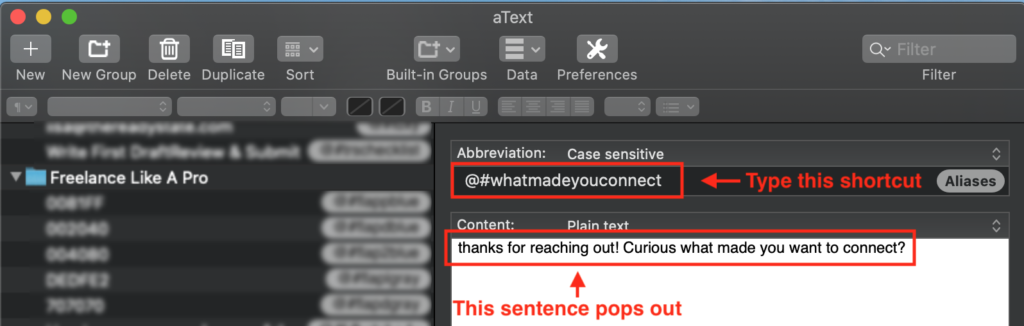
And I have dozens of other message templates like this saved into my aText, too. Everything from outreach emails to client onboarding steps.
In fact, I save pretty much anything that I type on a regular basis into aText. Including my home address, website links, and even my Zoom link. (That way, with eight keystrokes — @#aczoom — I can schedule a meeting in a moment’s notice.)
So all told, aText saves me a ton of time every day. Not just typing, but also having to look things up — like my Zoom link. Since everything is just a quick shortcut away now.
#2. Paste (Mac) + PC Alternative
Paste saves the history of everything you copy to your computer’s clipboard. (Looks like you can do this without an app in Windows, too.)
That means you can copy anything you need — a link, an image, a paragraph, anything…
And then you can pull it up later — even if you’ve copied something else afterward.
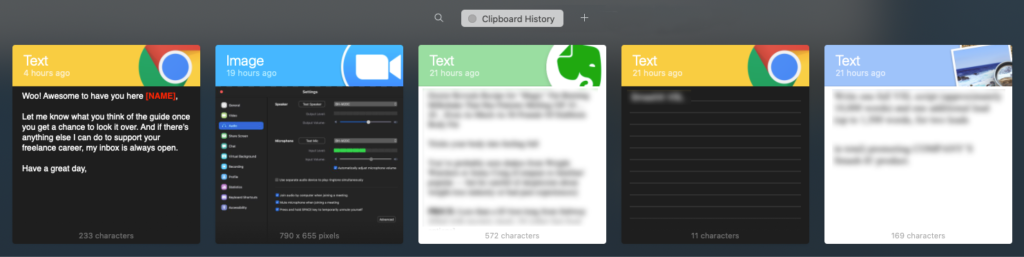
For example: if I have to add a bunch of different links to an email, I can copy them all first. And then I can paste them all (without having to flip back and forth between tabs).
Or if I’m working on a project, I can copy and save any resources I need to reference often. Like a company logo, tagline, or other element that comes up over and over again. And then I can use Paste to grab those elements whenever I need them, without having to look them up each time.
Or even if I just copy something — and then I copy something else on top of it by mistake — I can use Paste to get the first item back with zero hassle.
Which makes Paste another huge time-saver I use on a daily basis.
#3. Inbox Pause (Chrome)
It’s easy to lose hours of your day stuck in your inbox. That’s why I love Inbox Pause. (Which is now part of the Boomerang extension.)
Like the name says, Inbox Pause lets you “pause” your inbox. And when your inbox is paused, you won’t see any new messages you get. (They get moved to a hidden folder.)
That way, you won’t get distracted by your email and can stay focused.
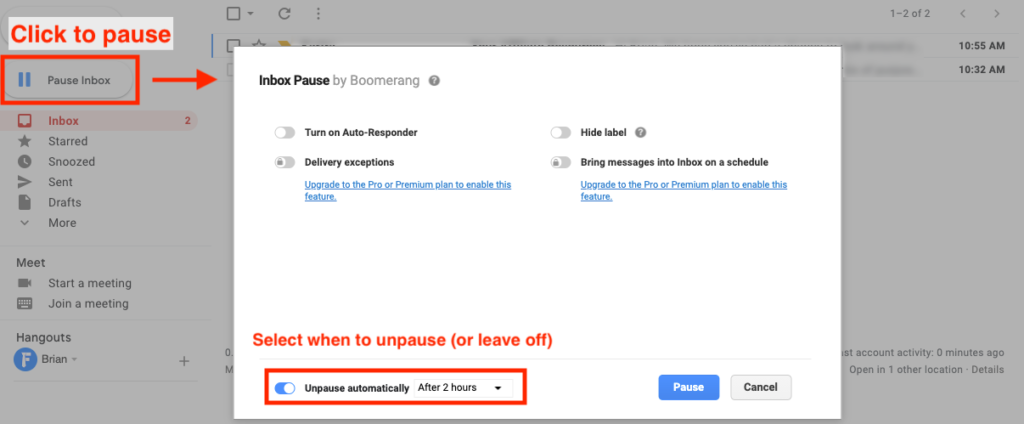
To unpause your inbox, you have two options.
You can set it to unpause automatically at a set time. (This is great if you want to check your email on a schedule.) Or you can leave your inbox paused indefinitely — until you click the “unpause” button to see your new messages.
So if you find yourself stuck in your inbox all the time, definitely give Inbox Pause from Boomerang a try.
But whatever you do…
Try at least one of these time-saving freelance productivity tools for yourself today
Whether that’s using aText to create shortcuts for text you type over and over…
Using Paste to supercharge your ability to copy and paste…
Or using Inbox Pause to keep you from getting lost in your inbox…
I promise, these time-saving freelance productivity tools will make your life a whole lot smoother and less stressful.
And if you haven’t already, join the Freelance Like A Pro VIP email list to get even more of my best freelance productivity tools and resources
When you sign up now — as a special bonus — I’ll also send you the simple, 30-second conversation I use to make freelance clients come to me like clockwork.
So enter your name and best email below to sign up now.
Enter your first name & best real email (no aliases)
 100% Secure. No Spam.
100% Secure. No Spam.


